Every day, thousands of mobile apps launch on the App Store and Google Play, connecting users to services, processing sensitive transactions, and handling personal data. Behind the scenes, many development teams race to meet launch deadlines, prioritizing features and user experience while treating security as something to address "later." This approach backfires when apps face rejection during the store review process, when vulnerabilities are discovered post-launch, or worse, when user data is compromised.
Mobile app security isn't just a technical checkbox. It's a fundamental requirement for protecting your users, meeting platform guidelines, maintaining your reputation, and ensuring your business can operate without the catastrophic disruptions that security incidents bring. Whether you're building an iOS app, an Android app, or both, understanding mobile security testing is essential before you submit to the app stores.
This comprehensive guide walks you through everything you need to know about mobile app security testing, from platform-specific vulnerabilities to common rejection reasons, helping you launch confidently with security built in from the start.
Why Mobile App Security Can't Be an Afterthought
The mobile threat landscape differs fundamentally from traditional web applications. Mobile apps run on devices you don't control, in environments you can't monitor, often while offline. Users install apps on devices that might be jailbroken or rooted, compromised by malware, or simply outdated and unpatched.
The financial stakes are substantial. Beyond regulatory fines, security failures damage user trust in ways that directly impact your bottom line. Users who feel their data isn't safe will abandon your app, leave negative reviews, and warn others to stay away. Recovery from a security incident costs far more than investing in proper testing before launch.
App store rejections create their own problems. Each rejection delays your launch, potentially missing critical market windows or seasonal opportunities. If you've already announced a launch date or coordinated marketing campaigns, delays create credibility issues with users, investors, and partners. Development teams must then scramble to identify and fix issues under pressure, often introducing new bugs in the rush.
Understanding Platform-Specific Vulnerabilities
iOS Security Architecture and Vulnerabilities
iOS and Android share some common security challenges, but each platform has distinct characteristics that create unique vulnerabilities requiring different testing approaches.
Apple built iOS with security as a core design principle, implementing multiple layers of protection. The secure boot chain ensures only trusted code runs on the device. App sandboxing isolates each app's data and execution. Code signing requirements mean only apps approved by Apple can install through official channels.
However, these protections don't eliminate vulnerabilities. iOS apps frequently expose sensitive data through insecure local storage. Developers often use NSUserDefaults or property list files to store data, not realizing these locations are easily accessible if someone gains physical access to the device or creates a device backup. Sensitive information like authentication tokens, API keys, or personal data should never go into these standard storage mechanisms without encryption.
Keychain misuse represents another common iOS vulnerability.
While the iOS Keychain provides secure storage for credentials and cryptographic keys, developers sometimes configure it incorrectly. Using the wrong accessibility level can make keychain items available when the device is locked, or fail to protect data when the device is jailbroken. Always use the most restrictive accessibility level appropriate for your use case, typically kSecAttrAccessibleWhenUnlockedThisDeviceOnly.
Jailbreak detection bypasses are a constant cat-and-mouse game.
While jailbroken devices only represent a small percentage of iOS users, they enable attackers to bypass sandboxing, hook into your app's runtime, and manipulate behaviour. If your app handles sensitive data or financial transactions, implement jailbreak detection, but recognize that determined attackers can bypass simple checks, so layer multiple detection methods.
Certificate pinning implementations often fail in iOS apps.
Developers implement pinning to prevent man-in-the-middle attacks but make mistakes like pinning the wrong certificate, failing to handle certificate rotation, or implementing pinning that's easily bypassed through runtime manipulation.
Android Security Challenges
Android's open ecosystem creates a fundamentally different security landscape. Users can install apps from anywhere, not just Google Play. Device manufacturers and carriers add custom modifications that may introduce vulnerabilities. Fragmentation means many devices run outdated Android versions with known security issues.
Insecure data storage plagues Android apps even more than iOS.
The file system permissions model, while improved in recent Android versions, still allows apps to read data from external storage without proper protection. Developers often store sensitive data in SharedPreferences, SQLite databases, or files on external storage without encryption, making it accessible to other apps with storage permissions or to anyone with physical device access.
Intent vulnerabilities are uniquely Android problems.
Intents allow inter-app communication, but insecurely exported components create opportunities for malicious apps to trigger functionality they shouldn't access or steal data. Every exported Activity, Service, Broadcast Receiver, and Content Provider needs careful security review to ensure proper permission checks and input validation.
WebView vulnerabilities affect Android apps that display web content.
Enabling JavaScript without proper controls, allowing file access, or failing to validate URLs can let attackers execute malicious code in the context of your app. The addJavascriptInterface method creates particularly dangerous bridges between JavaScript and native code if not used carefully.
Root detection challenges mirror iOS jailbreak detection but occur more frequently since rooting Android devices is more common.
Rooted devices allow attackers to modify your app's behaviour, access private data, or bypass security controls entirely. Implement multiple detection methods, checking for su binaries, known rooting packages, and system properties, but recognize that sophisticated attackers can defeat detection.
Reverse engineering is often easier on Android than iOS.
APK files are essentially ZIP archives containing relatively easy-to-decompile code. Tools like JADX and APKTool let anyone extract and read your Java or Kotlin code within minutes. You can use code obfuscation with ProGuard or R8, but understand this only slows down attackers rather than stopping them completely.
Custom URL scheme hijacking lets malicious apps intercept deep links intended for your app.
If you use custom URL schemes for authentication callbacks or to pass sensitive data, a malicious app can register the same scheme and potentially steal tokens or user data.
Cross-Platform Vulnerabilities
Regardless of platform, certain vulnerabilities affect mobile apps universally. Insecure API communication tops the list, many apps fail to implement proper TLS validation, send sensitive data in URLs or HTTP headers that get logged, or don't properly authenticate API requests.
Insufficient transport layer protection
occurs when apps allow cleartext traffic, don't validate SSL certificates properly, or implement certificate pinning incorrectly. Both iOS and Android have moved to require encrypted connections by default, but developers can still configure exceptions that weaken security.
Weak cryptography implementations
remain surprisingly common. Developers use outdated algorithms like MD5 or SHA1 for security-critical operations, generate encryption keys from weak sources, or implement custom cryptography that contains flaws. Always use platform-provided cryptographic APIs and current best practices.
App Store Security Requirements and Review Guidelines
Both Apple's App Store and Google Play enforce security requirements during their review processes, though with different approaches and levels of scrutiny.
Apple's review process includes both automated scanning and human review, with security forming a critical component. Apps must use secure communication for sensitive data. Network connections transmitting personal information, authentication credentials, or payment data must use TLS 1.2 or higher. Apps making exceptions to App Transport Security (ATS) requirements face additional scrutiny.
Data collection and privacy disclosures must align with actual behaviour. Apple requires detailed privacy nutrition labels describing what data your app collects and how it's used. If your app collects more data than disclosed, or uses data in ways not described in your privacy policy, expect rejection. This extends to third-party SDKs, you're responsible for accurately representing the data collection practices of all code in your app.
Apps handling payment information outside Apple's in-app purchase system must comply with PCI DSS requirements. If you process credit cards, Apple verifies you're using a certified payment processor and not handling card data directly within the app.
Permission usage requires valid justifications. When your app requests access to sensitive data like location, contacts, or camera, you must provide purpose strings explaining why. Requesting permissions you don't actually need or providing vague explanations leads to rejection.
Sign in with Apple requirements if your app offers any third-party social login options. You must offer Sign in with Apple as an alternative, allowing users to authenticate without sharing data with Facebook, Google, or other providers.
Google Play Security Requirements
Google Play uses automated security scanning combined with policy enforcement and occasional manual review. Target SDK version requirements force apps to stay relatively current with Android security improvements. Apps must target a recent Android version, currently within one year of the latest release, ensuring they benefit from security enhancements in newer platform versions.
Dangerous permissions require declaration and justification. Apps requesting permissions like SMS access, call logs, or device location must explain their usage and provide valid use cases. Google has progressively tightened restrictions on sensitive permissions, removing many apps that requested unnecessary access.
Data safety declarations mirror Apple's privacy labels, requiring detailed disclosure of data collection, sharing, and security practices. These declarations must accurately reflect your app's behaviour and that of any third-party SDKs you integrate.
Malware and unsafe behaviour triggers automatic blocks. Google's Play Protect scans apps for known malware signatures, potentially unwanted behaviours, and security vulnerabilities. Apps that exhibit characteristics like unauthorized data collection, deceptive behaviour, or exploitation of platform vulnerabilities get removed.
Common App Store Security Rejection Reasons
Understanding why apps get rejected helps you avoid these pitfalls before submission.
Hardcoded secrets in the app binary rank among the most common security rejections. API keys, encryption keys, authentication tokens, or backend URLs embedded directly in code become visible through reverse engineering. Both Apple and Google scan for common patterns indicating hardcoded credentials. Use secure configuration management: retrieve sensitive values from your backend at runtime after authentication, store credentials in the device's secure keystore (iOS Keychain/Android KeyStore), and never commit secrets to version control.
Insufficient transport security causes frequent rejections. Apps that allow cleartext HTTP traffic to servers handling sensitive data will be rejected. While both platforms allow some cleartext exceptions for specific domains, reviewers question these exceptions and may require justification. Implement certificate pinning for critical API endpoints and use TLS 1.2 or higher everywhere.
Insecure authentication implementations trigger rejections when reviewers identify obvious flaws. Storing passwords in plaintext or reversible encryption, transmitting credentials without proper encryption, or implementing authentication logic client-side instead of server-side all lead to rejection.
Excessive permission requests without justification frequently fail review, especially on Android where Google scrutinizes apps requesting SMS, call log, or location access. If you can't demonstrate a clear user-facing feature requiring a sensitive permission, don't request it.
Privacy policy violations occur when your privacy policy doesn't match your actual data collection practices or when you don't have a privacy policy at all. Both stores require accessible privacy policies for apps collecting personal data, and automated scanning can detect discrepancies between claimed and actual behaviour.
Vulnerable third-party SDKs can cause rejection even if your own code is secure. If you integrate a library with known vulnerabilities, perhaps an outdated version of a popular analytics SDK, app store scanning may flag it. Keep all dependencies current and vet third-party code before integration.
Cryptographic export compliance issues affect apps using encryption. U.S. export regulations require declarations about cryptographic functionality. Apple specifically asks about encryption use during submission. While most standard TLS implementations qualify for exemptions, failing to properly document your encryption use can delay approval.
Mobile API Security: Protecting the Connection
Mobile apps rarely operate in isolation, most connect to backend APIs for data, authentication, and business logic. The security of these API connections determines much of your overall security posture.
Implement proper authentication for every API request. Mobile apps should never assume network-level security or rely on security through obscurity. Use token-based authentication like OAuth 2.0 or JWT, transmit tokens securely, and validate them server-side for every request. Never embed long-lived credentials in the app.
Certificate pinning prevents man-in-the-middle attacks by ensuring your app only trusts specific certificates rather than any certificate signed by a trusted authority. This protects against compromised certificate authorities or attackers with device access installing their own root certificates. However, implement pinning carefully; improper implementations break your app when certificates rotate, and sophisticated attackers can still bypass pinning on compromised devices.
Pin to the certificate itself for maximum security but shortest validity, or pin to the public key or intermediate certificate for longer validity with slightly reduced security. Always implement backup pins to gracefully handle certificate rotation without requiring an app update.
API request and response validation must happen on both ends. The mobile app should validate all responses from your API, checking data types, ranges, and formats to prevent malicious responses from compromising the app. Your API backend must validate all request data, never trusting client input regardless of whether it comes from your official app.
Rate limiting protects against abuse and brute force attacks. Mobile API endpoints need rate limiting based on user account, device identifier, and IP address. Without limits, attackers can automate password guessing, data harvesting, or abuse of expensive operations.
API versioning and deprecation policies affect security. Maintaining old API versions with known vulnerabilities creates risk. Plan for graceful migration paths, force updates for major security issues, and set clear deprecation timelines communicated to users.
Secure error handling prevents information leakage. API errors should provide enough detail for developers to debug issues but never expose sensitive information like database schemas, internal paths, or system details to clients. Generic error messages protect production systems while detailed logging happens server-side.
Implement request signing for critical operations beyond standard authentication. For sensitive actions like financial transactions or data modifications, require the client to sign requests using keys stored securely on the device. This creates an additional verification layer proving the request came from an authorized client.
Local Data Storage: Securing Data on the Device
Mobile apps often need to store data locally. user preferences, cached content, authentication tokens, or offline application data. Each storage mechanism has security implications requiring careful consideration.
iOS Storage Security
Never use NSUserDefaults for sensitive data. While convenient for preferences and settings, NSUserDefaults stores data in an unencrypted property list file easily accessible through device backups or with physical access. Authentication tokens, personal information, or anything you wouldn't want exposed should never go here.
The iOS Keychain provides secure storage for credentials and small amounts of sensitive data. When using Keychain, configure appropriate accessibility levels. The kSecAttrAccessibleWhenUnlockedThisDeviceOnly option provides the strongest protection, data is only accessible when the device is unlocked and never syncs to iCloud or backups. For most sensitive data, this should be your default choice.
Less restrictive options like kSecAttrAccessibleAfterFirstUnlock allow background access but remain protected when the device first boots. Only use more permissive settings when you have specific requirements for background operations, understanding you're trading convenience for security.
Core Data and SQLite databases need encryption when storing sensitive information. iOS provides Data Protection capabilities that encrypt files using keys derived from the user's passcode, but you must enable these protections explicitly. Set appropriate file protection levels using FileProtectionType, preferring .complete for sensitive data.
For highly sensitive data, consider additional encryption layers using cryptographic frameworks, not relying solely on Data Protection, particularly if you need protection from sophisticated attackers with device access.
Disable or encrypt backups of sensitive data. By default, iOS includes app data in device backups to iCloud and local iTunes backups. For sensitive data, either exclude files from backup using the isExcludedFromBackup attribute, or ensure data is encrypted in ways that make backups useless without additional keys stored only in Keychain with kSecAttrAccessibleWhenUnlockedThisDeviceOnly.
Android Storage Security
SharedPreferences offer no security for sensitive data. Like iOS UserDefaults, SharedPreferences store data in plain XML files readable by anyone with device access or through backups. Google introduced EncryptedSharedPreferences as part of the Security library to address this, use it for any sensitive preference data.
Internal storage provides app-private storage that other apps can't access under normal conditions, but rooted devices and backups bypass this protection. For sensitive files, use Android's Keystore system to generate and store encryption keys, then encrypt data before writing to files.
External storage remains problematic despite changes in recent Android versions. While scoped storage in Android 10+ restricts access, many users still run older versions, and external storage backups may be accessible. Never store sensitive data on external storage without strong encryption.
SQLite databases require encryption when containing sensitive information. Use SQLCipher or Android's encrypted database options to protect database contents. Remember that encryption is only as strong as your key management, derive encryption keys from the Android Keystore, never hardcode them or generate them from predictable inputs.
Backup considerations on Android require explicit management. Set android:allowBackup="false" in your manifest if your app handles sensitive data that shouldn't be included in backups. If you need backup functionality for user convenience, implement BackupAgent with encryption for sensitive data, or use Auto Backup rules to exclude sensitive files.
Universal Storage Security Practices
Implement secure deletion when removing sensitive data. Simply deleting files or database records may leave data recoverable through forensic analysis. For truly sensitive data, overwrite contents before deletion or use platform-specific secure deletion APIs.
Minimize data persistence duration. Don't store sensitive data longer than necessary. Authentication tokens should expire and be removed. Temporary data should be cleaned up promptly. The less sensitive data at rest, the smaller your attack surface.
Consider memory security for extremely sensitive operations. Sensitive data like passwords or decryption keys held in memory could potentially be accessed through memory dumps on compromised devices. Clear sensitive data from memory immediately after use and avoid string objects for passwords (which can't be reliably cleared) when possible.
Testing Third-Party SDK Integrations
Modern mobile apps integrate dozens of third-party SDKs such as analytics, advertising, crash reporting, authentication, payment processing, and more. Each SDK introduces code you don't control and potential security vulnerabilities into your app.
Vet SDKs before integration rather than blindly trusting popular libraries. Research the SDK provider's security track record. Do they have a history of vulnerabilities? How quickly do they patch security issues? Are they transparent about data collection practices?
Review the SDK's permissions and data access requirements. An analytics SDK requesting SMS permissions or contact access should raise immediate red flags. Understand exactly what data the SDK collects and where it sends that data, you're responsible for this behaviour in your privacy policy and liable if the SDK violates user privacy.
Keep SDKs updated as part of your regular maintenance. Outdated SDKs represent one of the most common sources of vulnerabilities in mobile apps. Set up monitoring for security advisories related to your dependencies. When vulnerabilities are disclosed, prioritize updates and push new app versions quickly.
Minimize SDK dependencies to reduce your attack surface. Every additional SDK increases complexity, code size, and potential vulnerability. Before adding a new SDK, ask whether you truly need it or could implement the functionality yourself with reasonable effort. Sometimes a small amount of custom code is preferable to a large dependency.
Isolate SDK initialization and configuration to control what SDKs can access. Initialize SDKs only when needed rather than at app launch. Configure privacy settings appropriately, many SDKs offer settings to limit data collection or comply with regulations like GDPR.
Monitor SDK network traffic in testing to verify actual behaviour matches documented behaviour. Use tools like Wireshark to inspect what data SDKs transmit, where they send it, and whether connections are properly encrypted. You might discover undocumented data collection that violates your privacy commitments.
Implement SDK verification in your build process. Use checksums or signature verification to ensure SDK files haven't been tampered with during download or integration. Supply chain attacks targeting popular SDKs have occurred, and verifying authenticity protects against compromised libraries.
Have fallback plans for SDK failures. If an SDK experiences an outage or security incident, how does your app behave? Critical functionality shouldn't depend on third-party SDKs in ways that completely break your app if they're unavailable. Implement graceful degradation and error handling.
Review SDK license agreements for security implications. Some licenses include clauses about data ownership, liability, or restrictions on security testing. Ensure agreements align with your security and privacy requirements
Mobile App Security Testing Methodology
Effective mobile security testing combines multiple approaches, automated scanning, manual testing, and ongoing monitoring. throughout your development lifecycle rather than as a one-time exercise before launch.
Start security testing early in development, not just before app store submission. The earlier you identify vulnerabilities, the easier and cheaper they are to fix. Integrate basic security checks into your CI/CD pipeline so every build gets scanned for obvious issues like hardcoded secrets or insecure storage patterns.
Static analysis tools scan source code and compiled binaries for common vulnerabilities without running the app, checking for insecure data storage, weak cryptography, dangerous permissions, and code vulnerabilities. However, static analysis generates false positives and misses logic flaws, so treat results as a starting point requiring human review.
Dynamic analysis tests running applications to observe actual behaviour. Dynamic testing catches issues like insecure API communication, improper certificate validation, and runtime tampering vulnerabilities.
Manual penetration testing by experienced security professionals finds complex vulnerabilities automated tools miss. Business logic flaws, subtle authentication issues, and context-dependent vulnerabilities require human understanding. Professional testers simulate real attack scenarios, combining tools with expertise about mobile security patterns.
Network traffic analysis reveals how your app communicates with backend services. Verify that sensitive data is encrypted, certificate pinning works correctly, and API communications implement proper authentication.
Physical device testing matters more than emulators for security testing. Emulators and simulators don't perfectly replicate production environments, particularly around hardware security features, networking behaviour, and performance characteristics. Test on real devices representing your target audience (when possible), both current models and older devices running outdated OS versions.
Test on jailbroken/rooted devices to understand your exposure when normal platform protections are removed. While you might implement jailbreak/root detection, test how your app behaves when those protections are bypassed. Sophisticated attackers will get around detection, so understand what becomes possible and ensure critical security measures still function.
Compliance testing verifies you meet relevant standards, PCI DSS for payment processing, HIPAA for healthcare data, or PIPEDA for Canadian privacy requirements. Automated scanners can check some compliance requirements, but full certification usually requires professional assessment.
Preparing for Launch: Your Security Checklist
Before submitting your app to the app stores, run through a comprehensive security checklist ensuring you've addressed the most common vulnerabilities and rejection reasons.
Authentication and authorization: Verify all API requests are properly authenticated. Confirm authorization checks happen server-side for every operation. Ensure tokens are securely stored in Keychain (iOS) or Keystore (Android). Test session timeout and refresh logic. Confirm logout completely clears sensitive data.
Data storage security: Audit all local data storage for sensitive information. Confirm sensitive data uses secure storage mechanisms (Keychain, Keystore, encrypted databases). Verify backup exclusions or encryption for sensitive data. Test data clearing on logout and app deletion.
Network security: Verify all API traffic uses TLS 1.2 or higher. Confirm certificate pinning implementation and test certificate rotation handling. Check that no sensitive data appears in URLs or headers that get logged. Validate API response handling prevents malicious responses from compromising the app.
Cryptography review: Confirm use of current cryptographic algorithms and key lengths. Verify secure random number generation for cryptographic operations. Check that cryptographic keys are properly generated and stored. Ensure no custom cryptographic implementations without expert review.
Permission and privacy: Verify you only request necessary permissions. Confirm purpose strings accurately explain permission usage. Check that the privacy policy matches actual data collection. Test opt-out mechanisms work correctly. Verify third-party SDK data collection is disclosed.
Binary protection: Confirm sensitive strings and values aren't hardcoded. Verify code obfuscation is enabled for production builds. Check that API keys and secrets are properly protected. Test that debugging and logging are disabled in release builds.
Third-party components: Verify all SDKs are current versions. Confirm licenses allow commercial use. Check that SDK network traffic matches expectations. Test app behaviour when third-party services are unavailable.
Platform-specific checks: For iOS, verify App Transport Security configuration, test Keychain accessibility settings, and confirm code signing is correct. For Android, verify ProGuard/R8 configuration if used, check that exported components are properly secured, and test content provider security.
Regression testing: After security fixes, test that patches don't break functionality. Verify authentication still works correctly. Confirm data synchronization operates properly. Test all user workflows end-to-end.
Security Testing Service Providers: What to Look For
When seeking external help with mobile app security testing, asking the right questions helps identify qualified providers who understand mobile-specific challenges.
What is your mobile security testing methodology? Look for providers who combine automated scanning with manual testing specific to mobile platforms. They should understand iOS and Android security architectures, not just generic application security. Ask about their approach to testing both the app and its API backends.
How do you test third-party SDK security? Many providers focus only on your custom code, ignoring integrated SDKs. Look for testing that includes SDK vetting, network traffic analysis of SDK behaviour, and verification that SDKs match documentation.
Can you help with app store submission issues? Providers with experience navigating app store review processes can help you understand and remediate rejection reasons quickly. Ask whether they've helped clients resolve security-related rejections.
What deliverables do you provide? Expect detailed reports with reproduction steps, severity ratings, and remediation guidance. Ask to see sample reports. Will they provide executive summaries for non-technical stakeholders? Do they offer retesting to verify fixes?
What's your experience with Canadian privacy requirements? Providers should understand PIPEDA, provincial privacy legislation, and how mobile apps must handle Canadian user data to comply with these regulations.
What's your team's background? Security testing requires specialized skills. Ask about testers' certifications and their experience finding real vulnerabilities.
Building a Culture of Mobile Security
One-time security testing before launch provides value, but lasting security requires embedding security thinking throughout your organization.
Train developers on mobile security fundamentals specific to the platforms you target. General web application security training doesn't cover mobile-specific concerns like local data storage, platform security features, or app store requirements. Invest in mobile-focused security training for your team.
Establish secure coding standards for mobile development. Document decisions about data storage, cryptography, API communication, and third-party SDK usage. Make security requirements clear upfront rather than discovering issues late in development.
Implement security reviews at key milestones beyond just pre-launch testing. Review security implications during architecture design. Evaluate security when adding new features or integrating new SDKs. Conduct security reviews after major refactoring.
Create feedback loops from security testing back to development practices. When testing identifies vulnerabilities, understand root causes. Did developers lack training? Are secure alternatives not clearly documented? Are security tools providing unclear guidance? Address systemic issues, not just individual bugs.
Monitor for security issues post-launch. Implement crash reporting that captures security-relevant errors. Monitor for unusual API usage patterns. Set up alerts for potential security incidents. Have processes for quickly pushing security updates when issues are discovered.
Stay current with mobile security research. Mobile security threats evolve constantly. Follow security researchers and organizations focused on mobile platforms. Review advisories for vulnerabilities in platforms and libraries you use. Attend conferences or participate in security communities.
Plan for security incidents before they occur. Document response procedures for different scenarios, data breach, compromised API keys, malicious version in the app store, or vulnerability in a third-party SDK. Knowing how you'll respond reduces panic and mistakes during actual incidents.
Moving Forward: Launching Securely
Mobile app security is not about achieving perfection, that's impossible. It's about understanding risks, implementing appropriate protections, and maintaining vigilance as your app evolves and threats change.
Start by assessing where you are today. If you're preparing to launch, work through the security checklist systematically. If your app is already live, conduct a security assessment to identify gaps. Prioritize fixes based on risk, vulnerabilities exposing sensitive data or enabling account compromise deserve immediate attention.
For Canadian businesses specifically, ensure your mobile security practices align with privacy legislation. Document how your app protects personal information, implement proper consent mechanisms, and maintain breach response procedures. Mobile apps' intimate access to user data and behaviour creates particular privacy obligations.
Remember that both Apple and Google continuously tighten security requirements. What passes review today might face rejection in future submissions. Build security practices that exceed current minimums rather than barely meeting requirements, giving you headroom as standards evolve.
Your mobile app is often the primary interface between your business and customers. It handles their most sensitive information and earns their trust through every secure interaction. Investing in proper security testing before launch, and maintaining security throughout your app's lifecycle, protects that relationship and enables your business to grow without the devastating disruptions security incidents create.
The effort you put into mobile security testing pays dividends through successful app store reviews, user trust, regulatory compliance, and peaceful nights knowing you've protected your users' data. Start today, test thoroughly, and launch confidently knowing your app meets security standards that protect both your users and your business.
References
Appsurent - Mobile Application Penetration Testing